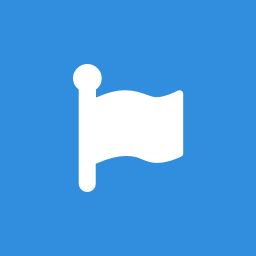HTML (Hypertext Markup Language) is the backbone of the web, serving as the foundation upon which websites are built. Whether you’re a seasoned web developer or just starting on your coding journey, having a reliable HTML cheatsheet can be a lifesaver. Cheatsheets provide quick reference points for HTML tags, attributes, and elements, saving you time and helping you write clean, well-structured code.
In this blog post, we’ve gathered links to some of the best HTML cheatsheets that you can bookmark and keep handy for your web development projects. These cheatsheets offer a range of information from basic HTML tags to more advanced techniques:
- Oh My Cheatsheet – HTML: Oh My Cheatsheet is a fantastic resource for all things web development, and their HTML cheatsheet is no exception. It provides an organized and comprehensive overview of HTML elements, attributes, and common use cases. Whether you’re a beginner or an expert, this cheatsheet has something for everyone.
- Mozilla Developer Network (MDN) HTML Element Reference: MDN Web Docs is a trusted source for web development information, and their HTML Element Reference is an invaluable resource. It includes detailed information on each HTML element, including attributes, browser compatibility, and usage examples.
- HTML5 Cheat Sheet by HostingAdvice: HostingAdvice’s HTML5 Cheat Sheet is a concise reference that covers the essential HTML5 tags and attributes. It’s perfect for developers looking to keep their code up-to-date with modern web standards.
- HTML Cheat Sheet by W3Schools: W3Schools is known for its beginner-friendly tutorials, and their HTML Cheat Sheet is no different. It provides a quick overview of HTML tags and attributes, making it an excellent resource for those new to web development.
- HTML Cheat Sheet by HTML.com: HTML.com offers a downloadable PDF cheat sheet that’s easy to print and keep on your desk. It covers common HTML elements and attributes, making it a handy reference for both beginners and experienced developers.
Having these HTML cheatsheets at your fingertips can greatly speed up your coding process and help you avoid common mistakes. Whether you prefer an online resource like Oh My Cheatsheet or a printable PDF like HTML.com’s cheat sheet, having access to these references will undoubtedly enhance your HTML coding skills.
So, whether you’re designing a website from scratch or just need a quick reminder of a specific HTML tag, these cheatsheets will be your trusty companions on your web development journey. Happy coding!